Wednesday, October 14, 2009
3 BASIC MUST HAVE APPS For Your Homebrew Channel
The Homebrew Channel's purpose is to give you OPTIONS so following that tradition I decided to post up some basic apps for your Homebrew assuming your a starter in this.
-Homebrew Browser
The Homebrew Browser allows you to download the latest homebrew applications and games all through your Wii. You don't need to take your SD card out. You don't even need a computer! You can also delete homebrew you no longer want.
-WiiRadio
WiiRadio is a SHOUTcast stream player. It can read from thousands of internet radio streams and play them back on the Wii.Very reliable as well.
-Mplayer
MPlayer port created by Team Twiizers to demonstrate the capabilities of DVDx or the ability to play DVD's
These are the three basic ones almost everyone with the Homebrew have.
-Homebrew Browser
The Homebrew Browser allows you to download the latest homebrew applications and games all through your Wii. You don't need to take your SD card out. You don't even need a computer! You can also delete homebrew you no longer want.
-WiiRadio
WiiRadio is a SHOUTcast stream player. It can read from thousands of internet radio streams and play them back on the Wii.Very reliable as well.
-Mplayer
MPlayer port created by Team Twiizers to demonstrate the capabilities of DVDx or the ability to play DVD's
These are the three basic ones almost everyone with the Homebrew have.
Posted on 1:48 PM
Saturday, October 10, 2009
GAMING-Modding Your Wii Part 1 (The Homebrew Channel)
INSTALLING HOMEBREW CHANNEL
TOOLS NEEDED- Wii Console, SD Card, SD Card Reader, Computer.
-Install "Bannerbomb" to your computer desktop(Link Provided) NOTE!- Go Into your Wii setting beforehand and in the top right hand corner take note of your wii system's version. (Ex. 3.0-4.1 or 4.2)
As well as the Letter next to wii system's version (Ex. 4.1U or 4.1E) The letter stand for the region of your wii consoles version I will explain this later in another post for now just take note of version.
-After selecting version(and downloading) from provided "Bannerbomb" link and insert Wii SD card into the SD Card Reader.
-Open SD card and take existing folders and back them up on your computer.
-Place new "Private" folder fromthe "Bannerbomb" download and replace it in the SD card.
-Now take SD card and insert it into the Wii's SD card reader.
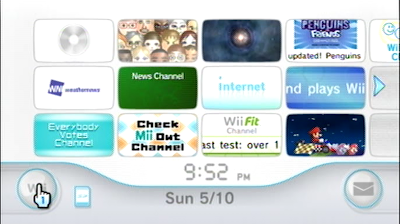 -(PIC #1)You will click on "Wii" from the Wii's system menu.
-(PIC #1)You will click on "Wii" from the Wii's system menu.
-(PIC#2) Click on "Data Management" and then "Wii Channels".
-(PIC#3) Click on "SD Card" tab in upper right hand corner.
-(PIC#4) You should see this appear now. Select "Yes"
-(PIC#5) After loading screen and all that stuff you should see a screen similar to this one (minus the unistall option evidently you haven't installed yet but its there if you like after you install if you would like to return your Wii to boring self) Almost done select "Install The Hombrew Channel".
-Now wait till your installation has completely finished and then reboot system and check out your Wii Menu you should have a newly born channel among the crowd and there it is folks. You now have the Homebrew Channel. Hope this helps you, any questions or comments ask and say. Also feel free to follow me as I keep you posted with "Modding Your Wii Part 2"!
Article By:Giovanni Ortiz
TOOLS NEEDED- Wii Console, SD Card, SD Card Reader, Computer.
-Install "Bannerbomb" to your computer desktop(Link Provided) NOTE!- Go Into your Wii setting beforehand and in the top right hand corner take note of your wii system's version. (Ex. 3.0-4.1 or 4.2)
As well as the Letter next to wii system's version (Ex. 4.1U or 4.1E) The letter stand for the region of your wii consoles version I will explain this later in another post for now just take note of version.
-After selecting version(and downloading) from provided "Bannerbomb" link and insert Wii SD card into the SD Card Reader.
-Open SD card and take existing folders and back them up on your computer.
-Place new "Private" folder fromthe "Bannerbomb" download and replace it in the SD card.
-Now take SD card and insert it into the Wii's SD card reader.
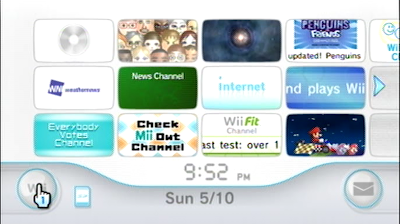 -(PIC #1)You will click on "Wii" from the Wii's system menu.
-(PIC #1)You will click on "Wii" from the Wii's system menu.-(PIC#2) Click on "Data Management" and then "Wii Channels".
-(PIC#3) Click on "SD Card" tab in upper right hand corner.
-(PIC#4) You should see this appear now. Select "Yes"
-(PIC#5) After loading screen and all that stuff you should see a screen similar to this one (minus the unistall option evidently you haven't installed yet but its there if you like after you install if you would like to return your Wii to boring self) Almost done select "Install The Hombrew Channel".
-Now wait till your installation has completely finished and then reboot system and check out your Wii Menu you should have a newly born channel among the crowd and there it is folks. You now have the Homebrew Channel. Hope this helps you, any questions or comments ask and say. Also feel free to follow me as I keep you posted with "Modding Your Wii Part 2"!
Article By:Giovanni Ortiz
Posted on 5:28 PM
GAMING-Adding Homebrew Channel Guide(Wii)
The Homebrew Channel is mainly a giant port or "middle man", you give that "middle man" a new app and he acts accordingly.
Gaming company giants like Nintendo do not want you tinkering with their system's factory settings and so they give you what is more frequently known as a " wii system update". Assuming this much most people (if connected to the internet through Wii Console) probably have Wii system version 4.0, 4.1, and 4.2 . The design behind these versions or updates is to keep you from installing the Homebrew Channel.
But there is a method to overcome this problem its called "BannerBomb". Now what "BannerBomb is a boot file that is downloaded off the internet into your computer and from your computer to an SD memory card. Once inside the SD card, you place it inside your Wii Console. You open your Wii data, select the Wii channel and then select the SD card which will in turn load a boot. After boot is initiated select homebrew channel install and follow the procedure. After installing this your Wii will now have the famed "Homebrew Channel".
The Homebrew Channel is capable of doing many cool tricks and features such as playing DVD's of your Wii, Wii Maps(like Google Maps), Online Radio , Custom Games , and so much more!
Take advantage of the full capabilities of the Nintendo Wii. I will be covering more Homebrew Tech help and Apps. If you have any questions or need more info just leave me a message and I will be sure to reply to you as soon as possible. Thank and plz subcribe!
Article By: Giovanni Ortiz
Posted on 2:33 AM
Friday, October 9, 2009
HypeKuuru Welcome!
I just started this Magazine type Blog and I will keep it up to date with unique interesting info. Follow my blog leave me a message and I will do the same for you thanks!!
Posted on 1:52 PM
JAPAN- Alcohol Free Beer Sales ROCKET!
Kirin Brewery Co. forced to ramp up production to meet demand for its "Kirin Free." Why? Because its a huge hit and the want more!
Kirin - is one of Japan's top four brewers - they had set a sales target of 630,000 cases of the new beer, Interestingly enough that estimate was quickly raised to 2.5 million cases, but on Tuesday the brewer again rocketed the figure to 3.5 million cases.
The Beer popularity is based on a few factors. It's alchohol free(weird I know), cheaper, and anyone can drink it. Japan police have been cracking down on drunk incidents (which is a daily situation in Japan) and this beer keeps its hands clean when it comes to this. It has also been found that Pregnant women drink this beer as well, being that it causes no harm to their babies.(Cool)
I dont know about you guys but I am surely thinking about investing some money on the Kirin Brewer Company. Maybe you should too.
http://www.kirinholdings.co.jp/english/
Article By:Giovanni Ortiz
Kirin - is one of Japan's top four brewers - they had set a sales target of 630,000 cases of the new beer, Interestingly enough that estimate was quickly raised to 2.5 million cases, but on Tuesday the brewer again rocketed the figure to 3.5 million cases.
The Beer popularity is based on a few factors. It's alchohol free(weird I know), cheaper, and anyone can drink it. Japan police have been cracking down on drunk incidents (which is a daily situation in Japan) and this beer keeps its hands clean when it comes to this. It has also been found that Pregnant women drink this beer as well, being that it causes no harm to their babies.(Cool)
I dont know about you guys but I am surely thinking about investing some money on the Kirin Brewer Company. Maybe you should too.
http://www.kirinholdings.co.jp/english/
Article By:Giovanni Ortiz
Posted on 12:45 PM
ANALYZING THE MARKET-Nvidia
"In almost every market they have entered they have become dominant," said Jon Peddie, president of Jon Peddie Research. "Almost 90 percent market share in the workstation business and 55 to 65 percent in the graphics business. But if you're that successful you can't really grow the market anymore, and if you want to keep growing your company, then you have to get into new markets."
Now that Nvidia has new economic competitors they are going to need to new technology and Nvidia has just that. Here are some details on the new Next Generation CUDA Architechture code named "Fermi".
-512 CUDA Cores
-Nvidia Parallel Data Cache
-Nvidia Gigathread Engine
-ECC Support
http://www.nvidia.com/object/fermi_architecture.html
Article By:Giovanni Ortiz
Posted on 12:15 PM
Subscribe to:
Comments (Atom)


























